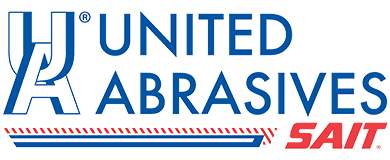Getting Started With Online Bill Paying & eInvoicing
First things first - register for a Linde billing account if you don't already have one. This account will allow you to purchase gases online as well as participate in online bill paying. If you've already got a Linde billing account then you can view the below tutorials to help you get started.
Your online billing options include paying invoices, scheduling payments, and setting up auto payment rules. Don't forget to set-up your credit card and bank account via your wallet first!
To get started with einvoicing, navigate to the Billing Address section of your Account page, scroll down to eDelivery and check "Participate in eDelivery." Choose your delivery method and enter in the email address you'd like your invoices to come to and that's it! You're officially set up with einvoicing.